What is RAM and Why is it Important?
Random access memory (RAM) is a computer's short-term memory. None of your programs, files, or Netflix streams would work without RAM, which is your computer’s working space. But what is RAM exactly? In this article, we explain what RAM means in computer terms and why it’s important.
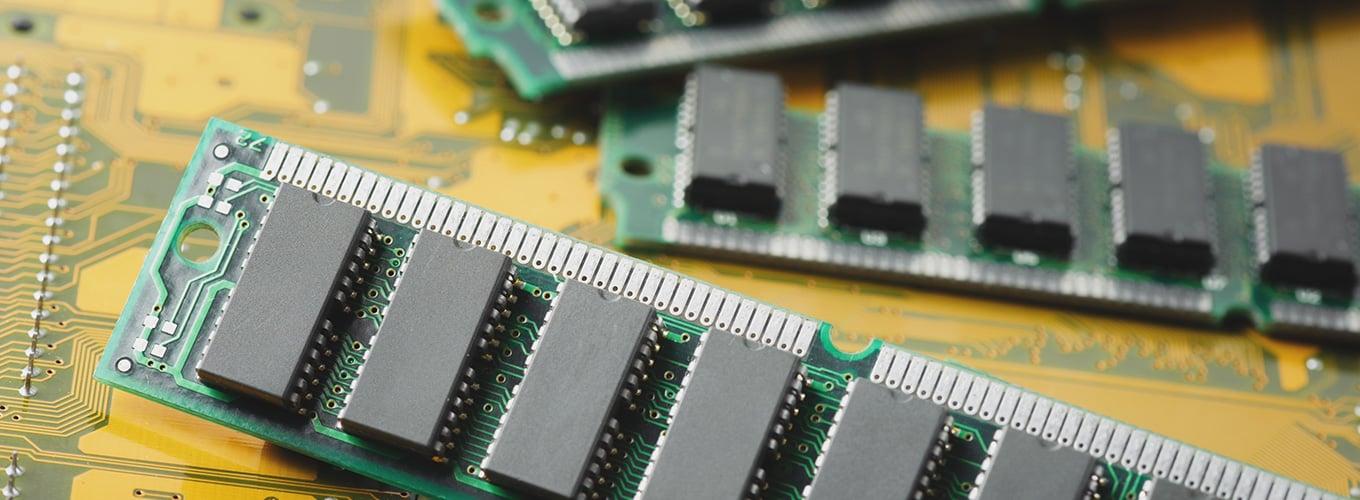
What does RAM stand for?
RAM is short for “random access memory” and while it might sound mysterious, RAM is one of the most fundamental elements of computing. RAM is the super-fast and temporary data storage space that a computer needs to access right now or in the next few moments.
What is RAM and Why is it Important?
Random access memory (RAM) is a computer's short-term memory. None of your programs, files, or Netflix streams would work without RAM, which is your computer’s working space. But what is RAM exactly? In this article, we explain what RAM means in computer terms and why it’s important.
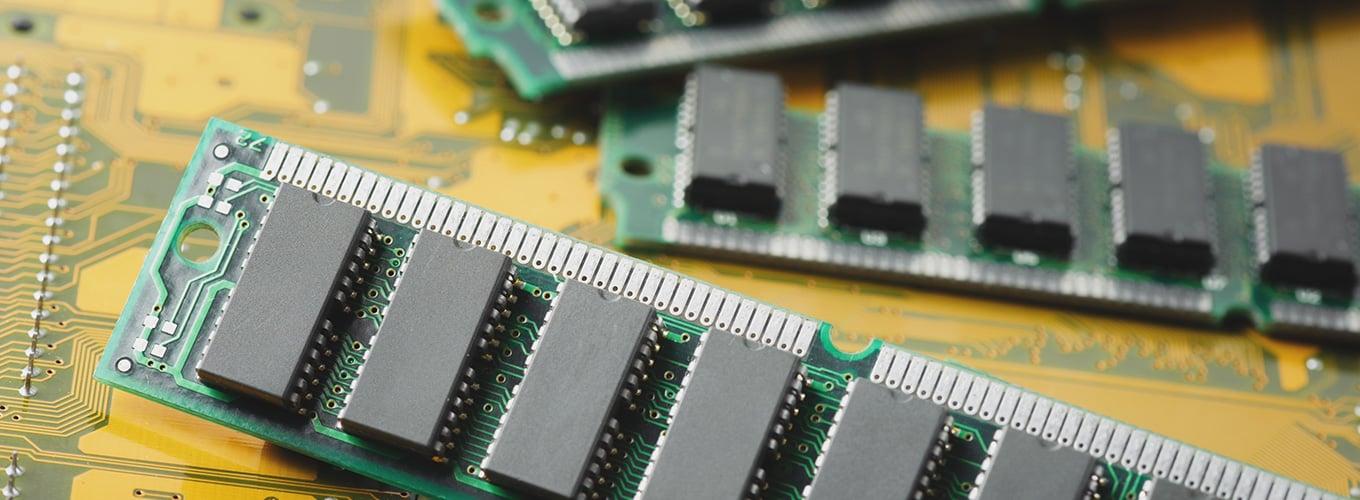
What does RAM stand for?
RAM is short for “random access memory” and while it might sound mysterious, RAM is one of the most fundamental elements of computing. RAM is the super-fast and temporary data storage space that a computer needs to access right now or in the next few moments.
Computers are always loading things in to work on — such as applications and data — and then setting them aside for later. RAM is your computer’s short-term memory. In contrast, a computer’s hard disk or SDD is its long-term memory, where things are stored more or less permanently.
Every computing device has RAM, whether it’s a desktop computer (running Windows, MacOS, or Linux), a tablet or smartphone, or even a special-purpose computing device (such as a smart TV). Nearly all computers also have some way to store information for longer-term access, too. But the working processes are done in RAM.
What does RAM do, exactly?
RAM is temporary storage that goes away when the power turns off. So what is RAM used for, then? It’s very fast, which makes it ideal for things the computer is actively working on, such as applications that are currently running (for example, the web browser in which you’re reading this article) and the data those applications work on or with (such as this article).
It can help to think about RAM with the analogy of a physical desktop. Your working space — where you scribble on something immediately — is the top of the desk, where you want everything within arm’s reach and you want no delay in finding anything. That’s RAM. In contrast, if you want to keep anything to work on later, you put it into a desk drawer — or store it on a hard disk, either locally or in the cloud.

Ultimately, RAM allows you to access multiple programs at once with speed and efficiency.
RAM is significantly faster than a hard disk — twenty to a hundred times faster, depending on the specific hardware type and task. Because of its speed, RAM is used to process information immediately. When you want to accomplish a specific task, computer operating systems load data from the hard disk into RAM to process it, such as to sort a spreadsheet or to display it on screen. When it’s done actively “doing something,” the computer (sometimes at your instruction) saves it into long term storage.
So, for example, let’s say you want to work with a spreadsheet. When you start Excel, your computer loads the application into RAM. If you load an existing spreadsheet (which is stored on your hard disk), the operating system copies that information into RAM, too. Then you can work with Excel, crunching numbers in your usual fashion. In most circumstances, the computer responds super-fast, because RAM is fast. When you’re done with the spreadsheet, you tell Excel to save it — which means that the data gets copied to the hard disk or other long-term storage. (If you forget to save and the power fails, all that work is gone, because RAM is temporary storage.) And when you close the application, the computer operating system takes it out of RAM and clears the deck so that the space is free for you to work on the next thing.
One extended use of RAM is to help previously-accessed information be available much more quickly. When you first turn on your computer and launch any application, such as PowerPoint or Spotify, it takes a while to load. However, if you close a program and then relaunch it, the software opens almost instantly (unless your PC isn’t optimized for performance). That’s because the app is loaded out of the significantly faster RAM, rather than the hard disk.
In short, RAM is used for any task that requires fast access to computing resources.
One notable example is the operating system’s own process. For example, if you use Windows, its key functions — such as the ability to display images on your screen — are copied into RAM, because the OS needs super-fast access to the devices you use all the time. Not every device driver is loaded into RAM immediately, but many of them are.
Another example is a Windows feature called SuperFetch, which records your usage patterns. Based on your existing behavior, it automatically pre-loads applications and files into RAM when you turn on your PC. This makes working with your computer significantly faster.
When an application needs a lot of RAM, it often gives you a progress bar or other status report. That’s common when you load a game or powerful application. When you launch a game, you may see a “loading” screen while the computer copies information into RAM, such as maps, character models, and objects. That “loading” message is displayed to ensure you know something is happening, when the developers cannot make the process instantaneous!
- Get link
- X
- Other Apps
- Get link
- X
- Other Apps
Comments
Post a Comment